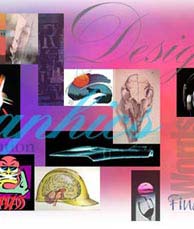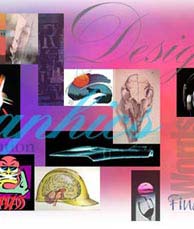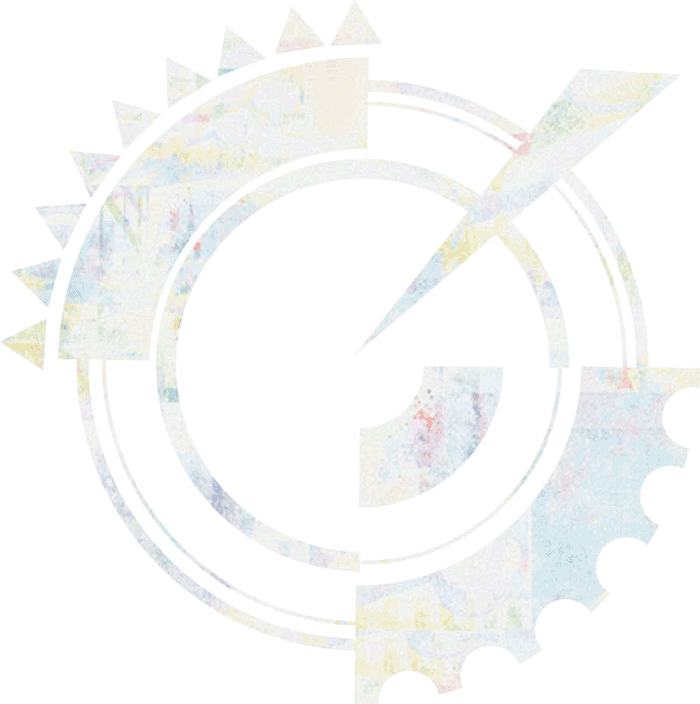Techie issues.
|
These 'tips' are a very simplified guide only, but should be enough to give you some idea of the technical issues involved in producing high quality graphics for printing or web.
Often we receive files from clients which are not suitable for quality work and need fixing, so these tips might help your understanding of the issues when supplying digital artwork.
|
|
| |
|
|
| Printing |
Colour offset printing is done in one of the following two ways:
A/. Spot colour printing,
Where (usually) a 1, 2, or 3 colour job is needed -such as stationery.
Spot colours are premixed ink colours based on the Pantone Matching System (PMS).
These colours are richer and more pure than CMYK (see below).
Each colour requires a separate printing plate, and each plate is made from a separate film ‘separation’ (unless digital plates are used).
B/. 4 Colour Process (CMYK) Printing.
This is the type of printing used in colour magazines. If you need coloured photographs you need to print ‘4-colour Process’. In this case all colours are made up from only 4 ink colours (Cyan, Magenta, Yellow, black)
-
images on the films and plates are ‘screened’ so that tiny dots of the 4 colours in different densities and sizes combine to simulate virtually any colour.
4 film separations / plates are required.
When producing artwork on the computer, each area of colour needs to be selected and specified as to exactly what colour or combination of colours will be printed. So the artwork will be different according to whether Spot colour or CMYK is to be printed. -The correct colour palette needs to be used, i.e. Spot or Process.
|
| Colours ain't just colours. |
Colour palette issues.
It's important to distiguish the differences in the method used to display colour.
CMYK and Spot colours are printed colours, - light is reflected off the colours.
But the colour you see on your screen is created using 3 colours: RGB (Red, Green, Blue). In addition, this is transmitted (not reflected) light, consequently the colour is brighter and purer.
It is important to distinguish this difference, because any RGB artwork (say, a logo from your website) supplied for printing will have to be converted to CMYK or Spot Colour, -the colours will need to be converted, and will become somewhat duller, with variations you might not expect. If we're dealing with a picture, we'll use Photoshop to convert from RGB to CMYK and then 're-balance' the colour to optimise. If we're working with a Vector graphic such as a logo, the colours will be re-specified in Adobe Illustrator.
Large variations can also occur with all the different input devices (Cameras, scanners etc), and output devices (Computer printers, Imagesetters) -even the paper used can greatly affect the colours.
So if you are supplying digital files, unless you are 'across' all these issues, especially if you are expecting a good match from computer screen to print. You may need to allow a modest amount in your budget for us to fix all this.
|
| Resolution |
Image size.
Each different media requires artwork created at a specific resolution.
Basic rules:
Quality offset printing (brochures etc) - 300dpi (dots per inch or pixels per inch)
Computer printouts - 150dpi
Web / screen - 72 or 96dpi
So 'lifting' an image or logo off the web will look rough and pixillated when offset printed because it is much lower than the resolution required.
NOTE that with bitmaps like photographs, resolution is FIXED TO THE OUTPUT SIZE. That is, at the final printed size. So for example a 300dpi image, if enlarged x 4 will end up around 72dpi.
Filesizes.
Examples of the variation in bytes size would be an A4 sized full colour photograph that as a .tiff file for offset printing can be 30 megabytes (30,000,000 bytes), whereas as a .jpg file for a website may be as little as 24 k (24,000 bytes).
Note that bitmap file formats such as JPG can be 'compressed', reducing their filesize. There is some loss of quality, -in many cases this is not a problem, but in some cases, wierd visual anomalies can occur.
|
| File exchange |
The Adobe PDF format has overcome some of the past problems.
Most applications allow the export of a native format to PDF which can be placed into applications for output for printing.
BUT, there are different 'levels' of PDF. And many apps cannot output files with sufficient data to produce correct high quality colour seperations, and often present problems if editing is required.
Adobe applications such as InDesign and Illustrator allow the setting of all of the detail settings that are required, but most others do not. The rule here is to set at the highest possible level.
Do remember though, that if you have a low res image in a publication, setting for a high res pdf won't change that low res image.
PDF has largely overcome Font issues because it can embed fonts.
Occasionally there is a problem -usually because the font used is not licenced for embedding.
|
| Bitmaps and Vectors |
This is particularly important when it come to supply of logos or 'line artwork'
Bitmaps are file formats that are made up of pixels (dots) of colour, -these formats have the resolution fixed at actual size, and if you enlarge the size, the resolution will reduce.
Vector formats are 'resolution independant', Because the shapes are made up of mathematical data that define vectors, angles, shapes etc, these can be enlarged without detriment to resolution.
In addition, vector formats can be more easily edited (say to change a colour in a logo).
|
| Trapping |
Say we need some light blue text running across a black panel. Because printing inks are transparent, if we just overprinted the blue, it would not be legible. So we need to ‘drop-out’ black where the type is so that the blue actually prints on white, and butts up to the black surrounding it.
Printing presses and paper stocks are not precise, so that even if the black and blue butt together exactly on the film separations and plates, when the machine runs the job, the colours may not align perfectly, resulting in thin, uneven white lines around the text. To compensate, the text needs to be ‘trapped’ or ‘choked’. E.g. in the case of trapping, a very fine blue line can be added around the outside of the text, and this is set to ‘overprint’ the black background, effectively wiping out the white lines caused by misregistration.
The ‘pro’ design applications can perform this trapping/choking automatically, but sometimes it has to be done manually.
Don't expect other apps like MS Word to do this.
|
| |
To be continued... |
| |
|
| |
|
| |
|
|